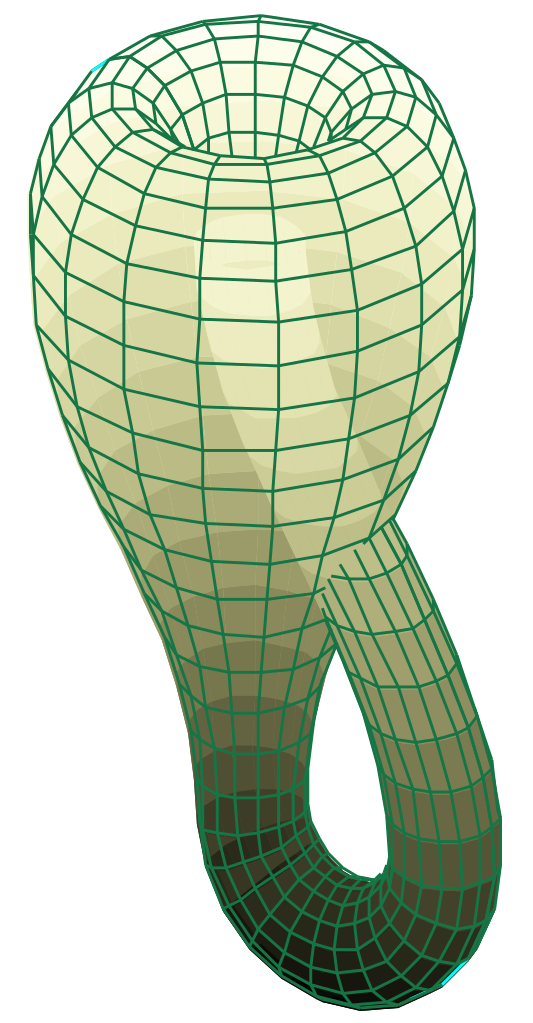mr_bigmouth_502
Veteran

Joined: 12 Dec 2013
Age: 31
Gender: Non-binary
Posts: 7,028
Location: Alberta, Canada
leejosepho
Veteran

Joined: 14 Sep 2009
Gender: Male
Posts: 9,011
Location: 200 miles south of Little Rock
leejosepho
Veteran

Joined: 14 Sep 2009
Gender: Male
Posts: 9,011
Location: 200 miles south of Little Rock
mr_bigmouth_502
Veteran

Joined: 12 Dec 2013
Age: 31
Gender: Non-binary
Posts: 7,028
Location: Alberta, Canada
mr_bigmouth_502
Veteran

Joined: 12 Dec 2013
Age: 31
Gender: Non-binary
Posts: 7,028
Location: Alberta, Canada
leejosepho
Veteran

Joined: 14 Sep 2009
Gender: Male
Posts: 9,011
Location: 200 miles south of Little Rock
EnglishInvader
Veteran

Joined: 14 Sep 2009
Age: 43
Gender: Male
Posts: 1,012
Location: Hertfordshire, UK
mr_bigmouth_502
Veteran

Joined: 12 Dec 2013
Age: 31
Gender: Non-binary
Posts: 7,028
Location: Alberta, Canada