Which computer operating system is best for Aspies
Anyways, I just remembered a guide to choosing operating systems... I don't remember where I first read it, so I apologize for the lack of attribution.
Mac is for people who don't want to know why their computers work.
Linux is for people who do want to know why their computers work.
DOS is for people who want to know why their computers don't work.
And Windows is for people who don't want to know why their computers don't work.
_________________
WAR IS PEACE
FREEDOM IS SLAVERY
IGNORANCE IS STRENGTH
Mac is for people who don't want to know why their computers work.
Linux is for people who do want to know why their computers work.
DOS is for people who want to know why their computers don't work.
And Windows is for people who don't want to know why their computers don't work.
I had this up for like two days at work till big boss said take it down. Laminated and everything, right at the checkout counter. Most customers thought it was great, and readily admited they fell in the last category, but someone must have complained.
And the best OS is LFS!! ! Linux from Scratch FTW!! ! No more finding your distro-match. Build it!
Course... if everyone could do that, we'd have moved to the bloody moon by now. Oh well.
Best mainstream is Linux, except for gamers, then WinXP.
_________________
Every time you think you've made it idiot proof, someone comes along and invents a better idiot.
?the end of our exploring, will be to arrive where we started, and know the place for the first time. - T.S. Eliot
Since OS X's menus are against the edge of the screen, it's not possible to click above them. According to Fitt's Law that makes them an infinite target which makes aiming for them much easier. They are always in a consistent place, which also makes them much easier to find than the menus in Windows.
I have problems using many programs in Windows and Linux for several reasons.
Windows and Linux-based programs tend to use icons but without using text labels. For example, here is a screenshot from OpenOffice.org:

In this screenshot, there are many pictures in many different places on the screen but I do not immediately know what they all do and I start to get very anxious. There is too much information and no clear purpose for the grouping of different buttons. I want to view these buttons' text labels, but I can't. There's no way to display them. And if I want to do a particular function, I am not sure where to find it.
To mention a Linux program with a completely different appearance I would look at XMMS.
Here is a screenshot of Microsoft Word 2007:
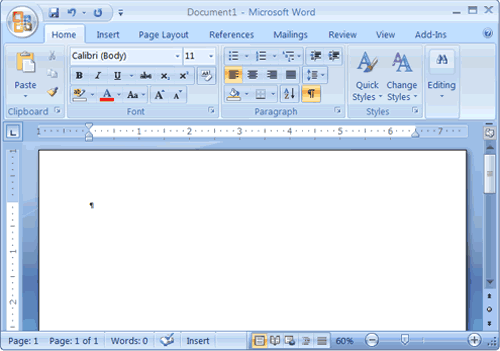
In this screenshot, things are even more confusing. There are many pictures, not many words, and no menus. This makes me even more anxious. The lack of menus makes Office programs and Internet Explorer different than most Windows programs.
For comparison, here is a screenshot from Pages, Apple's iWork word processing application:

It has much fewer buttons and images. Most of those have text labels, and the purpose of those icons are more obvious.
The menus at the top of the screen are always accessible and are always in basically the same order. For example, things like saving, printing or opening a new file will be in the print menu and spell checking, making text bold or italic, cutting copying or pasting will be in the edit menu, and their keyboard commands will be the same as they are in almost every Mac application. If I want to change the font for a selected item, I can hit command t to bring up a dialog that lets me select fonts. That's the same in almost every Mac application. Consistent keyboard shortcuts make learning new programs easier, and make using familiar programs less difficult.

In this screenshot, there are many pictures in many different places on the screen but I do not immediately know what they all do and I start to get very anxious. There is too much information and no clear purpose for the grouping of different buttons. I want to view these buttons' text labels, but I can't. There's no way to display them. And if I want to do a particular function, I am not sure where to find it.
You can mouse over them and see exactly what they do...
_________________
Every time you think you've made it idiot proof, someone comes along and invents a better idiot.
?the end of our exploring, will be to arrive where we started, and know the place for the first time. - T.S. Eliot
You need any kind of functioning computer to build "Linux from Scratch" - without a compiler on a working machine, you can't compile the kernel.
Also: Compiling tools etc. is a time-consuming issue. I do so occasionally, but in the most cases I just take what the distribution provides.

In this screenshot, there are many pictures in many different places on the screen but I do not immediately know what they all do and I start to get very anxious. There is too much information and no clear purpose for the grouping of different buttons. I want to view these buttons' text labels, but I can't. There's no way to display them. And if I want to do a particular function, I am not sure where to find it.
You can mouse over them and see exactly what they do...
I'll try that out next time I boot up in OSX (I tri-boot Leopard, Ubuntu, and Vista). I have a third-party program that gives me a hierarchical menu, but it's still not as good. I also feel the dock takes up way too much screen real estate- I'm on a 13" laptop. And no, I don't want to autohide it, since I would need to access it frequently.
I don't really like the grouped window management unless space on the taskbar is very limited. And having to right-click to see stuff is, to me, and unnecessary step. And my dock is on the side anyways- having it at the bottom is absolutely horrible for window size.
Fair enough, though I still like to alt-tab. I can probably set up similar behavior through Compiz.
All my windows are usually maximized, and the menus are at the top of the window, so I don't really overshoot them.
The point about command , is very valid, I do like that feature. They do have consistency, but it comes at a price.
There's a menu there. Top left, like always. And the tabbed interface in Office 2007 is actually very nice- one of the extremely few places where I feel Microsoft has done a good job. I can't speak to IE, since I only ever use it for one site (mozilla.com).
UI comes down to subjective preferences. I prefer GNOME over anything else, and then probably XFCE, then KDE, then OS X, and Windows Vista coming in quite low.
_________________
WAR IS PEACE
FREEDOM IS SLAVERY
IGNORANCE IS STRENGTH
LostInEmulation
Veteran

Joined: 10 Feb 2008
Age: 42
Gender: Female
Posts: 2,047
Location: Ireland, dreaming of Germany

It has much fewer buttons and images. Most of those have text labels, and the purpose of those icons are more obvious.
The menus at the top of the screen are always accessible and are always in basically the same order. For example, things like saving, printing or opening a new file will be in the print menu and spell checking, making text bold or italic, cutting copying or pasting will be in the edit menu, and their keyboard commands will be the same as they are in almost every Mac application. If I want to change the font for a selected item, I can hit command t to bring up a dialog that lets me select fonts. That's the same in almost every Mac application. Consistent keyboard shortcuts make learning new programs easier, and make using familiar programs less difficult.
TBH: This program makes me anxious! The program is treacherous and hides functions from me! It thinks that I am an idiot! I do not want anyyone think that about me!
_________________
I am not a native speaker. Please contact me if I made grammatical mistakes in the posting above.
Penguins cannot fly because what cannot fly cannot crash!
You need any kind of functioning computer to build "Linux from Scratch" - without a compiler on a working machine, you can't compile the kernel.
Also: Compiling tools etc. is a time-consuming issue. I do so occasionally, but in the most cases I just take what the distribution provides.
The project gives you a live CD to use to compile everything. But you're right, it's insanely time consuming. I have a friend who spent over a year tinkering with it. If you're looking to learn how your OS really work, and have complete control over everything, then it's the way to go. If you just want to browse the internet, then it's probably not for you.
_________________
Every time you think you've made it idiot proof, someone comes along and invents a better idiot.
?the end of our exploring, will be to arrive where we started, and know the place for the first time. - T.S. Eliot
Raikai
Yellow-bellied Woodpecker

Joined: 21 Apr 2009
Age: 32
Gender: Female
Posts: 72
Location: Shropshire
I can not stand Mac OS X in any form at all, but my favorite OS was definitely Mac OS 6 through 9.2.2. Its not quite a power user's OS and lacked alot of stuff that I would find needed in a modern operating system, but it was predictable, rarely crashed, and had a small footprint, on both ram and hard drive space. I'd probably still be using it if it were a bit more powerful and had a decent, modern web browser with support for all the modern bells and whistles like flash.
I've never tried it, but it looks like the now long-dead A/UX would have been perfect for me. It was effectively Apple's take on UNIX, with compatibility for the Mac OS built into it. Too bad the machines it supported are all 68k and as such I wont be able to try one of them out... Maybe if I can track down one of them proprietary ram modules for the pb1400 at a decent price, I can dual-boot linux and OS 7.
I'm currently using Vista. Cant say I'm too pleased, but its better than Mac OS X, and every time I try Linux, something ends up breaking.
We define this as 'Fun' in the linux world.
Yes, fun. In fact, I'm going to install Ubuntu on a franken-crap later. Much fun!
If it breaks, you fix it. If you fix it, you learn how it works. If you know how it works, you make it better. If you make it better, it breaks. Such is the circle of linux life.
_________________
Every time you think you've made it idiot proof, someone comes along and invents a better idiot.
?the end of our exploring, will be to arrive where we started, and know the place for the first time. - T.S. Eliot
We define this as 'Fun' in the linux world.
Yes, fun. In fact, I'm going to install Ubuntu on a franken-crap later. Much fun!
If it breaks, you fix it. If you fix it, you learn how it works. If you know how it works, you make it better. If you make it better, it breaks. Such is the circle of linux life.
Better fixes lead to bigger breaks and more fun all around. At least until the blue smoke comes out. Then suddenly you are a tech.
_________________
davidred wrote...
I installed Ubuntu once and it completely destroyed my paying relationship with Microsoft.
We define this as 'Fun' in the linux world.
Yes, fun. In fact, I'm going to install Ubuntu on a franken-crap later. Much fun!
If it breaks, you fix it. If you fix it, you learn how it works. If you know how it works, you make it better. If you make it better, it breaks. Such is the circle of linux life.
Better fixes lead to bigger breaks and more fun all around. At least until the blue smoke comes out. Then suddenly you are a tech.
Yes, and when you can make it display again after the blue smoke, you are then Master Tech.
_________________
Every time you think you've made it idiot proof, someone comes along and invents a better idiot.
?the end of our exploring, will be to arrive where we started, and know the place for the first time. - T.S. Eliot
DentArthurDent
Veteran

Joined: 26 Jul 2008
Age: 59
Gender: Male
Posts: 3,884
Location: Victoria, Australia
@ the OP my how innocent I am not realising that all those flashy bits on the modern OS's are designed for 'NT's' ![]() This AS vs NT thing is really getting out of hand.
This AS vs NT thing is really getting out of hand.
As to which OS do I like - Ubuntu with Compiz. I have to agree with matt Orifice 2007 is feral trouble is open office is not fully compatible with orifice
_________________
"I'd take the awe of understanding over the awe of ignorance anyday"
Douglas Adams
"Religion is the impotence of the human mind to deal with occurrences it cannot understand" Karl Marx
| Similar Topics | |
|---|---|
| Operating system development |
22 Nov 2024, 4:39 pm |
| Corruption in policing and the judicial system |
Yesterday, 1:35 pm |
| Kaiser communication (inherent to the system) |
12 Sep 2024, 6:26 pm |
| Earth May Have Had A Ring System 466 Million Years Ago |
18 Sep 2024, 6:43 pm |






