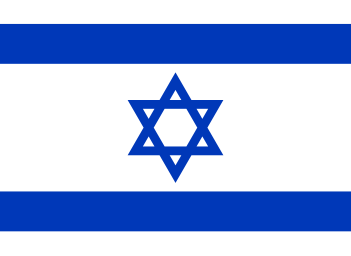Annoying issue with my computer -repost-
I'm reposting this because for whatever reason I get a 403 error trying to reply to the post. So here's the paragraphs from the thread in question because this is an issue I would really like a fix to:
This is one that has been plaguing me for at least 3 weeks. My computer is starting to have this issue where I can't scroll up and down a text file or webpage and I can't type stuff in. Basically, when I try to scroll with my touchpad or USB mouse, the webpage (or whatever I'm scrolling about in) constantly jumps up to the top of the page, and only scrolls for a few milliseconds before jumping back up, and sometimes it'll do this randomly. Sometimes this occurs when I press the Left Control key on my laptop keyboard and stops when I press the Right Control key on my laptop keyboard. As for typing, my blinking cursor keeps jumping to the top-left side, and like with the scrolling, only moves for a few milliseconds before getting itself stuck back to the top-left. Also to note, this affects my desktop and Explorer program, with whatever's listed as the first file/folder constantly being selected. This affects nearly every program and interface on my computer, and it's starting to frustrate me.
As for what I did to try and stop it, here's what I did:
-Disabled some things in the Ease of Access section of the control panel, and this problem still persisted
-Tried using the Laptop arrow keys instead of the USB arrow keys. Worked for a bit, but it started doing it again.
So, does anyone have any potential ideas on why it's doing this? Please reply to this ASAP if you do, I would really appreciate it.
A web server may return a 403 Forbidden HTTP status code in response to a request from a client for a web page or resource to indicate that the server can be reached and understood the request, but refuses to take any further action. Status code 403 responses are the result of the web server being configured to deny access, for some reason, to the requested resource by the client.
Likely, you don't have "write" privilege to the resource in question, or your computer has its own firewall configured to reject cookies or other input from the computer you are trying to access.
Maybe you just need a new computer or an updated browser.
_________________
Seems like an hardware issue. Did you try another mouse/keyboard combo? Updating the drivers? Run Malwarebytes to see if you're not infected?
If none of the above works, I suggest a clean install of your operating system.
If none of the above works, I suggest a clean install of your operating system.
Taking your idea into consideration. As for a clean install... Hm....
Have you tried updating/reinstalling your drivers for both the mouse and the touchpad?
This can be done in Device Manager, which I'll show you how to find (just in case):
In Windows XP, if I remember correctly, you click the start button, then right-click My Computer, go to Properties > Hardware > Device Manager.
In Windows Vista/7, it's Start Menu > (right-click) Computer > Manage > Device Manager (at the left hand side).
The drivers for these devices should be under the category "Mice and Pointing Devices". You can right-click them and choose to update them (probably best to try this first). Else for the mouse, you can try unplugging it, uninstalling the drivers, then plugging it in again.
If you're going to uninstall the drivers for your touchpad, first you should right-click it, go to Properties, then to the Details tab and find out the details of your touchpad first. Device Description and Manufacturer are the first properties I'd look at. Once you know this, you could search the internet for drivers (preferably on the manufacturer's website) - once you've got them, you can now uninstall and reinstall.
I'm not sure what else to do if this doesn't help, it's a really odd problem and I think even if I physically had your computer with me, it'd take me forever to diagnose and fix.
If none of the above works, I suggest a clean install of your operating system.
I scanned with my copy of Malwarebytes, and I had 6 detected items (Two of them were PUP.Optional), I did the scan in Safe Mode and restarted the computer after configuring the bootup process.
I've noticed this issue has decreased in frequency now that I have disabled my touchpad (or at least the drivers that allow it to work).
I did a bit more experimenting with my USB devices, and I'm slowly starting to suspect one of my USB devices (particularly my keyboard) is starting to wear and become defective. It's at least 2 years old at this point and I have put it through a LOT of use (since I am a computer junkie
| Similar Topics | |
|---|---|
| annoying lil dipshits |
12 Sep 2024, 11:27 am |
| Speaking Issue or PTSD |
05 Oct 2024, 2:35 pm |
| Need A Computer Upgrade |
22 Sep 2024, 7:19 am |
| First Computer Ever Used/Owned? |
02 Oct 2024, 3:31 pm |