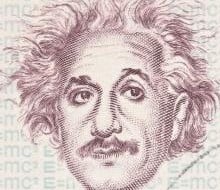Can you walk me through burning a CD on iTunes?
little_blue_jay
Velociraptor

Joined: 31 Jul 2014
Age: 48
Gender: Female
Posts: 421
Location: Ontario, Canada
I'm lost!
Yes, go ahead, laugh! I know I'm not techie-minded!
I'm stuck at the part where I create a playlist. I searched for my favourite artist who I want to burn a CD of songs by. Nice long list of songs comes up.
Then when I click on File > New > Playlist and click that the whole list of songs disappears and it just shows a new (empty) playlist page. How the f&*%$#@ am I supposed to click & drag the songs I want when the list disappears? I can't get the list of songs to show at the same time with the playlist bar on the right like I see it's supposed to look like? Yes I googled 'how to burn a CD with itunes' and it was no help, I can't get my screen to look like what the tutorials showed me it should.
It must be something real simple that I'm not understanding. I have the sidebar showing on the left, with about 13 empty playlists because I can't figure out how to have the song list on the page with the playlist window showing together.
I hope this makes sense to someone! This is latest version of iTunes, just downloaded.
_________________
Diagnosed "Asperger's to a moderate degree" April 7, 2015.
Aspie score 145 of 200
NT score 56 of 200
AQ score: 47
RAADS-R score: 196
little_blue_jay
Velociraptor

Joined: 31 Jul 2014
Age: 48
Gender: Female
Posts: 421
Location: Ontario, Canada
But the list doesn't stay there! It disappears. I have a bunch of playlists on the left and it won't click and drag. The song list goes away as soon as I click Playlist > New.
_________________
Diagnosed "Asperger's to a moderate degree" April 7, 2015.
Aspie score 145 of 200
NT score 56 of 200
AQ score: 47
RAADS-R score: 196
Click on playlist on the left hand side of your screen. That will bring up your list of songs to burn in the centre of your screen. I assume in your case this is blank. Now go to the top right hand corner of your screen and click on Add To. This will bring up your itunes library of songs and albums on the left hand side of your screen. Now click and drag the album/songs from the left hand side of the screen to the centre of your screen under playlist. Each song should have a number on the screen. Now go down to the bottom left hand side corner of your screen and click on the little wheel and then click on Burn Playlist to Disc. I assume that you have a blank CD disc in your drive when you click on Burn Playlist to Disc. I'm assuming you also know how to click and drag (you hold the mouse down when you drag). Good luck.
little_blue_jay
Velociraptor

Joined: 31 Jul 2014
Age: 48
Gender: Female
Posts: 421
Location: Ontario, Canada
I must have the latest version of itunes. Not to worry. Can you bring up a list of your song library on itunes. Go down that list to a song you wish to burn onto a disc and right click on the song, then go down the options that right clicking brings up and click on Add Song to Playlist. That should do the trick. You don't have to click and drag.
little_blue_jay
Velociraptor

Joined: 31 Jul 2014
Age: 48
Gender: Female
Posts: 421
Location: Ontario, Canada
Yeah I don't think I've created a Library yet. I think I'm on the wrong page for creating a playlist - with my list of songs there is a button on the left to play a short section of the song, next the song title but it's not a link, next is the Album title the song came from, that's a link but I don't want to buy the whole Album.... When I click Music from the list on the left the 2 options that come up are Go to iTunes Store or Scan for Media (I don't know what that one means and when I click on it nothing happens) so I go to iTunes Store and find my song list. Is that not where I'm supposed to find my songs?
At the end of the row it is just the price for each song ($1.29) and a dropdown menu i.e. share to Facebook, etc None of which options are Move to Playlist or anything.
This is getting very frustrating. From listening to some of my (much younger than me) co-workers I would have thought burning a CD was simple.... ![]()
_________________
Diagnosed "Asperger's to a moderate degree" April 7, 2015.
Aspie score 145 of 200
NT score 56 of 200
AQ score: 47
RAADS-R score: 196
Meistersinger
Veteran

Joined: 10 May 2012
Gender: Male
Posts: 3,700
Location: Beautiful(?) West Manchester Township PA
At the end of the row it is just the price for each song ($1.29) and a dropdown menu i.e. share to Facebook, etc None of which options are Move to Playlist or anything.
This is getting very frustrating. From listening to some of my (much younger than me) co-workers I would have thought burning a CD was simple....
What version of iTunes are you using, Mac or Windows? What version number of iTunes is installed? Did you download the songs physically to your playlist, or did you download them to iCloud? Depending on your operating system, your songs are stored in a different place on your hard drive. Under OS X, you songs are stored in ~/Music/iTunes/iTunes Media/Music. If you do not see any folders underneath this folder, no music has been installed. If there are other folders in this folder, your iTunes library.itl file is hosed. If you are using Windows look under c:\users\your user name\music\itunes. If you see additional folders in here, chances are good that the itunes library.itl and/or iTunes library.xml are hosed.
Having said that, on both Mac OS X and Windows versions, at the top of the iTunes window you should see a menu bar. Choose the option that says songs. You should now see all the songs listed in your iTunes music library..if not, use the above procedure to check if the songs exist on your hard drive.
If you do see songs, try searching for a particular album in your library. Once iTunes finds all the songs for this album, select all the songs listed. Control click, if you're using Mac OS X, or right button click, if on Windows. You will see a menu pop up. Choose new playlist from selection. Your songs will now appear in a new playlist in a pop up window on the right hand side of your iTunes window. Press retun to accept the name of the playlist, then click on the done button. Now click on the playlist option on the menu bar. Tou should now see a list of your playlists on the left hand side of the iTunes window. Select the playlist you just created above, then either control click or right mouse button click. You should see a menu pop up. Choose burn playlist to disc,a and that should start the burn process.
Any problems PM me.
little_blue_jay
Velociraptor

Joined: 31 Jul 2014
Age: 48
Gender: Female
Posts: 421
Location: Ontario, Canada
little_blue_jay
Velociraptor

Joined: 31 Jul 2014
Age: 48
Gender: Female
Posts: 421
Location: Ontario, Canada
I think I will hit the sack and get a fresh start on this when I get up, I think I'm just getting overtired....
Sorry I need so much handholding on this ![]()
Thank you so much to all who replied !
_________________
Diagnosed "Asperger's to a moderate degree" April 7, 2015.
Aspie score 145 of 200
NT score 56 of 200
AQ score: 47
RAADS-R score: 196
Meistersinger
Veteran

Joined: 10 May 2012
Gender: Male
Posts: 3,700
Location: Beautiful(?) West Manchester Township PA
I'm with Windows 8.1.
What do you mean by 'hosed'?
Are you running the 32-bit or 64-bit version of Windows 8.1? You need the proper version of iTunes (32 or 64 bit) in order to run.
What version of iTunes are you running? Current Version is 11.3.
A file is hosed when it is corrupted. Ether the .itl and/or the .xml files are corrupted, or contain no data. You may need some third party utilities to reconstruct the data contained in those files, if that is the case. Unfortunately, I don't know what is available for Windows.
Personally, I've had too many issues with Windows 8 in general, that I blew it off my parallels virtual machine list on my Mac. A lot of the windows geeks around my neck of the woods tell their clients to avoid Windows 8 like the plague.
The library is created automatically as you upload CDs to itunes or buy songs from their music store. Some of your post makes it sound like you are finding music you like in the store but have not yet bought it. When you click on an unpurchased song, it shows the price and when you right-click it gives the drop down menu you described. But you can't move it to your own playlist because you don't yet own it. As soon as you buy it, it goes automatically to your library and the marker that gives the price changes to a marker that says "play". Basically, you can't burn a playlist to CD in the itunes store because you don't own them (unless you have already bought them). It is just for shopping- and these days for sharing on facebook that you are shopping.
Since you said you have windows 8.1 and just downloaded itunes, it is the latest version of itunes- that's the one I have also. If you actually have already bought songs or uploaded them from your CD collection, you may just be having a hard time getting the library to show in an easy-to-burn-cd's format. Get out of the store- you can't burn a cd from there. If you already have music in your library that you bought/downloaded, leave the store by clicking on the "music" tab at the top left of the screen. Now you are in your library. There are different ways to view your owned songs- by album, artist, song etc. These options are listed in the top middle of the screen.
I personally find the easiest format for burning cd's is listing by song. It gives everything you own as a list that can be sorted by album, artist, name of song etc. Once you are there, you can make an empty playlist and then populate it by right-clicking the song and choosing "add to" from the drop down menu. That's what another poster was referring to. But you need to be out of the store.
From the way you are writng, it sounds like you are attempting to do this from within the store rather than within your own library. If you have no library it's because you haven't yet uploaded or bought songs so you need to do that first.