A GUIDE TO PHOTOBUCKET
ive noticed that some of the users on this forum is having troubles using photobucket, so i made this guide, complete with pictures.
this is made in a way so that everyone can understand what im talking about. if anyone has any questions they are welcome to ask though. and if someone would be so kind as to sticky this i would be gratefull
allright, heres a picture of photobucket.com. what were going to conentrate on is the area marked in red. if you have already registered as a user you will only need to log in by writing your username and password. if you havent, fear not, for i will help thee make an account
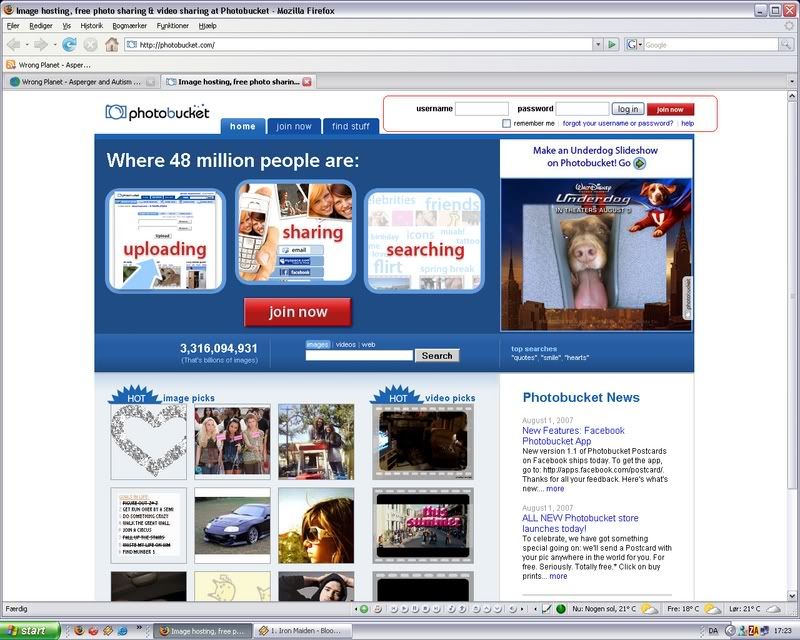 screen one
screen one
when you press the "join now" button, this next dialog appear. just fill it out. shouldnt be too comlicated.
the next one in same fashion
when you have filled out the second formula, a comfirmation email will be sent to your email adress. open it and follow the instructions in it.
great, you now have a photobucket account! ![]()
dont relax too much though, that was the easy part.
you should now see a page similar to the one in this picture.
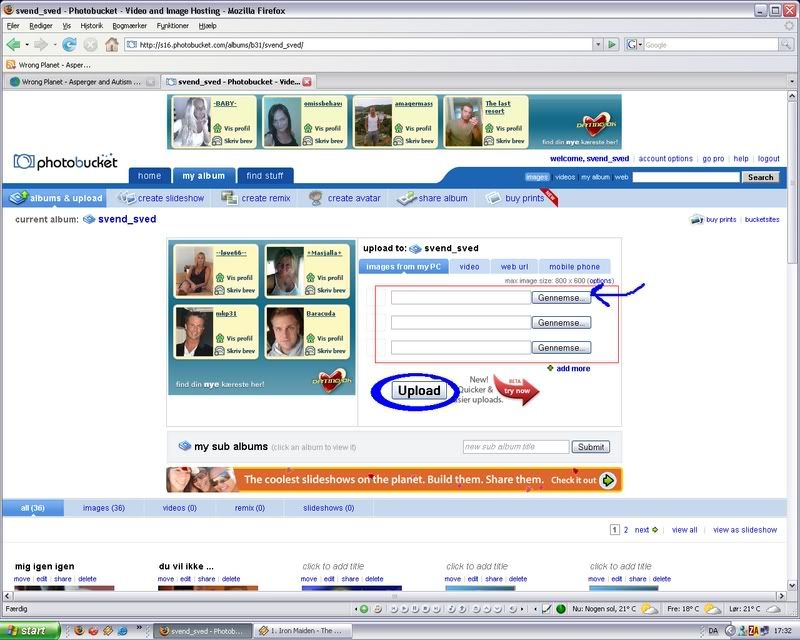
to upload a picture, click the button in the top of the area marked in red. now this dialog appears.
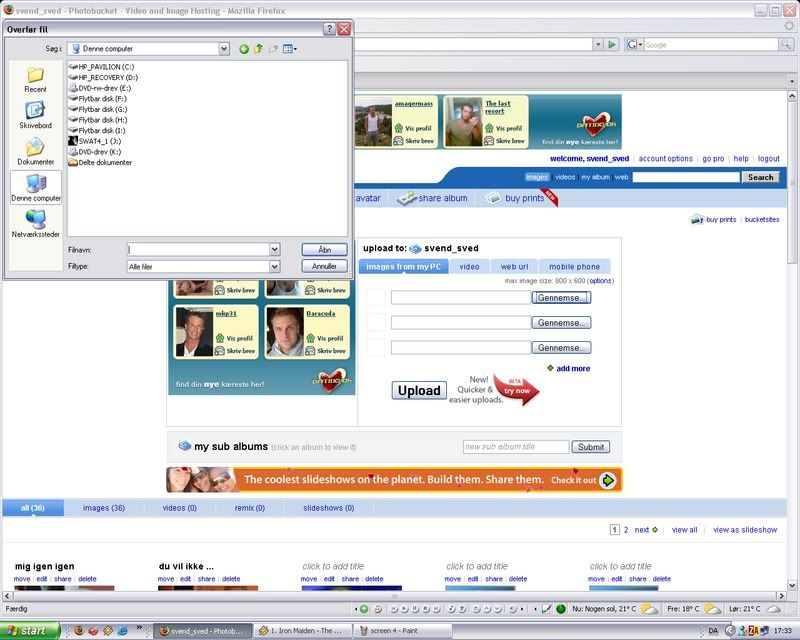
now browse your system to find the picture you wish to upload. when you find it, press "open". to upload more pictures at once, repeat the proces. now click the UPLOAD button and wait for the upload. depending on your connection, it could take a while.
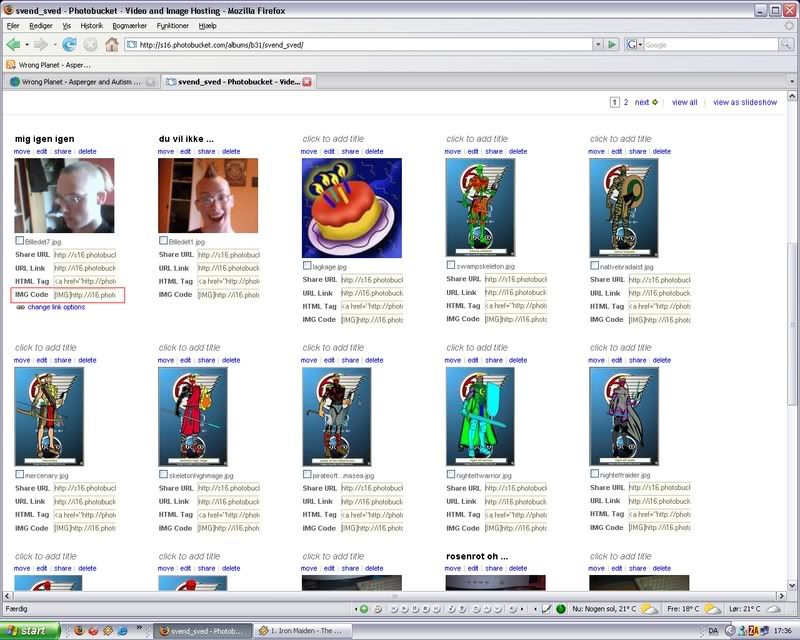
alrright, you have some pictures on the web! to display your picture on a forum, click the field marked in red once. now rightclick in the "post reply" box while typing a reply and select "insert". now you should have a code in your post. now press "submit" and you hav eposted a picture on a forum ![]()
![]()
i hope this was usefull. i you have any questions just PM me and ill try to help.






