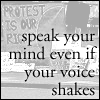Another thing that I suggest that you do is run an MSCONFIG on your system and go through your Startup Items.
To do this click on START, to pull you windows menu and then goto RUN and double click on it. You will see this this popup:

When you have the Run Dialogue box up, type in MSCONFIG as shown and click on OK. After you do that, you will see a Palette box appear with a bunch of tabs on it. Click on the tab to the far right that says "Startup" and you will see this appear:

What you will need to pay attention to are the little checkboxes immediately to the left of the Startup items. DO NOT decide to take a shortcut and click the button that says "Disable All"! !! ! If you do so, YOU MAY DO HARM TO YOUR WINDOWS INSTALL!! !! !
Now then, if you are able to surf the internet, go here:
http://www.sysinfo.org/startuplist.php
Starting from the topmost item type the startup item EXACTLY as it appears next to the checkbox into the searchbox at the top of this site, click the "Search" button, and look for the item in the Tables that will load with the search results. --You may also have to look at you startup items again to see if the command and the Location correspond with those listed on the webpage.
Look at the top of the page, and you will see a a bunch of bulleted items under "Keys" that will correspond with the Status which is displayed immediately to the right of the Name or Startup Item. Follow the directions according to the key at the top of the Page. and go back to the System configuration utility window. Uncheck the item if the webpage says to uncheck it, and leave it checked if it is a Required startup item.
Repeat this process until you have worked your way through the list of startup items, and then hit the OK button on the system Configuration utility. You will then get a palette that gives you the option to restart your computer, or to exit without restarting. Click on restart, and your computer will then reboot you computer to enable the changes that you have made running MSCONFIG. When your desktop reloads, a dialogue box will pop up on informing you that you have just run the system configuration utility, and give you the option of undoing the changes that you have just made.
You do not want to undo the changes, but you do want to click the Checkbox next to "Do not show this Dialogue again" and close the box.
You are now done with this, and should now run Spybot to fully remove offending items.
Hope this helps.[/i]
_________________
When There's No There to get to, I'm so There!